Stage 0 - Introduction
What's different about this tutorial?
- You already have all the software you need: a web browser, a text editor, and an image editor.
- The result will be easily shareable and require no downloads to play
- We'll make all the assets from scratch: code, images, and sound
- No dependencies. No frameworks. No libraries.
- We're aiming for a game that is at least somewhat compelling
Features the finished game will have:
- a small map with easily modifiable grid size
- multiple levels
- 5 unique monsters
- spells
- collectible treasure
- high scores, preserved across browser launches
- sounds
- animation and screen shake
A warning up front: I'm not going to focus on best practices here. I'm shooting for the shortest and simplest code. For example, I plan to use tons of global variables (generally a terrible idea, but they make things easier on smaller projects). I trust that you can learn the best practices later.
What the hell is a broughlike and why do I care?
Michael Brough is a game designer most well known for a series of cleverly crafted roguelike games, known as "broughlikes", with the following features:- Tiny grids
- Low randomness
- High replability despite simple rules
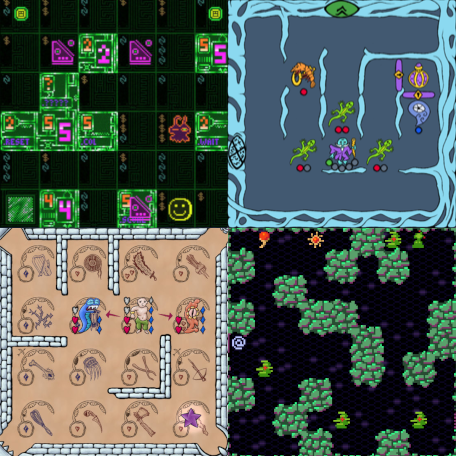
So these games are very easy to program, but hard to design. A perfect fit if you suspect you might be a talented designer, but a novice programmer. Also great for game jams; 868-HACK started out in the Seven Day Roguelike Challenge of 2013!
A basic level of programming knowledge will be helpful, but we'll cover a bit of JavaScript before starting (feel free to skip to the next section if you're already comfortable with JavaScript.)
Why JavaScript?
I was inspired to create this tutorial after struggling with and failing to complete the Unity 2D roguelike tutorial. This was embarrassing because I've been programming for over a decade and have made a bunch of roguelikes and even sold one, but that Unity tutorial was simply too much. The steps required constant cross referencing with a Unity 4 to 5 upgrade guide, they contained random gotchas that broke everything, and there was a bunch of completely unnecessary junk thrown on like box colliders and rigid body physics.Now, I'm not here to tell you that Unity is bad. But if you're trying to learn how to make games, I think JavaScript is a great starting point.
- It's accessible. You can start tinkering with JS in this very tab. You have a fully featured debugger too.
- No compile times. Refresh and see changes immediately. This is HUGE for learning and sustained motivation
- JavaScript objects and arrays are light years ahead of collection types in other languages as far as brevity, ease of use, and utility.
- JavaScript lets you get away with so much (weak types, undefined properties, type coercion). You can lament the lack of safety or embrace it and become super productive.
Some JavaScript basics
While on this page, open the Console in your browser dev tools and follow along. Open the tools with either: Ctrl+Shift+I or right click and "Inspect" or from your browser menu). Type commands into the Console, press enter, and see what you get.VARIABLES
Variables are used to store data and use it later. This is how we declare variables and assign them an initial value in one shot.
Type any previously defined variable like
bottlesDeclares a global variable (assuming
balloonsTYPES
You don't have to specify a variable's type, though each will still have a type under the hood.The important thing to know is what types you have available: strings (
"foo"1.2345truefalseIf you use two differing types together in one operation or comparison, JavaScript will do "type coercion": try to do the most sensible thing by changing one of the types so the operation goes through. For example:
Results in the string "99problems".
COMMENTS
OPERATORS
Common arithmetical operators are available:+-*/%Results in 1.6666666666666667
Results in 2. This is the "modulus" operator; it basically does remainders.
We'll also use comparison operators like:
==!=<>>=<=Is true.
Is false.
For anything else, there's the built-in
MathMath.random()Math.abs()Math.floor()CONDITIONALS
ifelseIf you were to run this several times, you would see that the first block is entered only about 25% of the time.
We'll also use two other conditionals: an inline version of
if?FUNCTIONS
The really important thing to know about functions in JavaScript is that they're first class citizens. You can assign functions to variables and pass or return functions to other functions. That gives us a ton of flexibility.
You should also be aware there are a few other ways to represent functions such as "fat arrow" syntax, which does pretty much the same thing:
LOOPS
whilebreakforiARRAYS
When you need multiple instances of the same thing (think bullets, tiles, monsters, etc.), arrays are what you need.You access array elements by passing their index (starting from 0) in brackets.
someNumbers[1]JavaScript includes a bunch of really nice helper methods on arrays such as
filterincludesforEachOBJECTS
Objects also store elements, but with string indexes (keys), instead of numerical ones.CLASSES
You don't have to use classes if you don't want to. But I think they're decent for representing certain things in our game.If this is a little overwhelming, don't worry! Important takeaways are below
- You can make a specialized version of another class with
. Later we'll make a Monster class and extend it to make our specific monster type
extends - You make a new instance of a class with the
operator, which calls the constructor method.
new - The
keyword is a reference to the current instance.
this
OK, let's get started then. In the next section, we'll figure out how to draw to the screen in just 6 lines of code.